PLEASE let me know what you think of these. How is the skin tone this time around? I had a hard time because he had a lot of little scratches from his nails, I tried to edit them out. You are all so sweet! Thanks for your compliments! And if you wouldn't mind giving cc please leave some! Thanks! **just looked at my post and he is looking a little gray what do you think?**
Also, I metered to the white background would a gray card help with the skin tones? Thanks!
My SOOC seem to be a little dark still. Unbelievalbe! I am manual setting 2-3 more f-stops brighter than what my camera meters. Is that normal? Or is it because of the white backdrop? I fill the frame with his face when I meter. Anyway, any help is great!
OH, and I used NO actions in my edits, YEAH! Just levels, curves and High pass sharpening.
Same on all shots
RAW Image
ISO 200
50mm lens
Used only natural light coming from south window
SOOC:
f 2
1/200

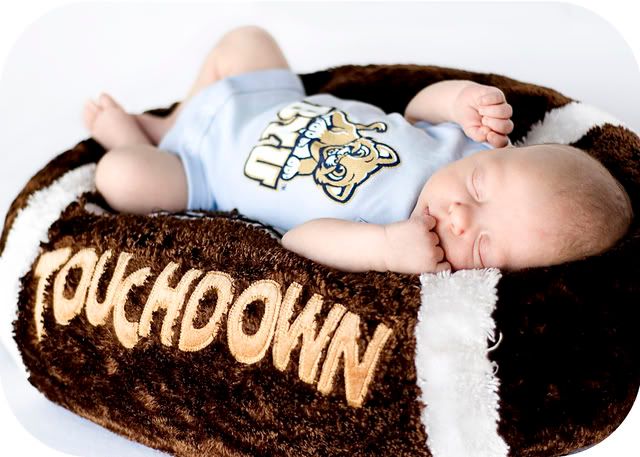
SOOC:
f 1.8
1/160


I tried to fix his dead looking skin. Does this look any better:


19 comments:
Those are awesome! great before and after
The first one is great. I think the skin looks natural but I'm a newbie. With you second photo, I like the first edit better. the eyes and blamket are brighter and I like bolder colors. Your composition is great on both of these.
Your second edit on the last pic is better but for me the eyes are a little overdone. They are several shades darker than your sooc. You could try lasso'ing them and doing a screen layer to lighten them back up and ease up a teeny bit on the sharpening. He's still pretty cool in that one but he is in a blue blanket! ;)
I love the one of him on the football pillow
I really like the after on the first one. Great job.
Great photos- love the before & after.
You are on the right track for your post processing. As for metering, if your scene is mostly white (or anything really bright) your camera will tell you it's overexposed when it isn't necessarily right. The opposite it true if you have a black (or very dark) background, it will tell you it's underexposed. If you get really close and fill your frame with your subjects face and meter you will have better luck. Meter off the subject, then use those settings for your pictures.
You've received some great advice here. I don't have anything to add to the CC really. Just have to say I think your shots are very cute, and I LOVE the BYU shirt! Go Cougars!!!!!
Oh my...I LOVE LOVE LOVE that touchdown bean bag!!
He's so adorable sleeping on the football beanbag!
I agree about the eyes being a smidge overdone in the second one. Great shots though!
Can't help you with the editing but just wanted to say these ROCK!! ;)
You are keeping it really simple on the PP and I think that is key with newborns. He sure does have amazing eyes.
You got some good advice, I'll just add how cute he is. :-)
He is so cute! Your edits look real nice!
I know nothing about photography terms, but I love your photos! One day I'll have to have you teach me a few things. Photography is on my list of things to learn in life. Maybe I'll wait until after grad school for that one, though. I seriously admire your creativity so much!
What a little cutie! I love the first shot.
oh my word so cute. love them!!
As for the Metering with a lighter or darker background I would switch the camera's metering style to I "spot" I think is the mode I use. You still might have to adjust it a little but it gets pretty close.
Post a Comment